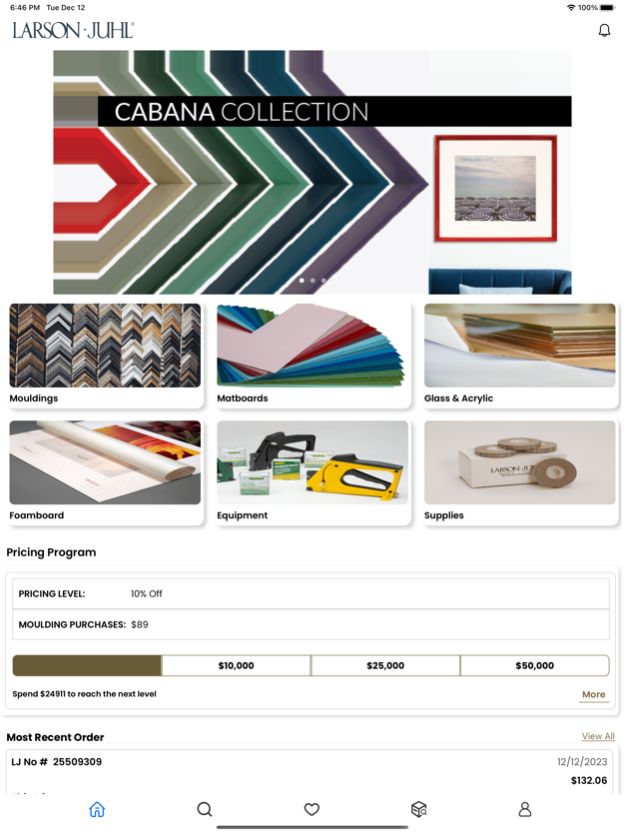Larson-Juhl 1.9
Continue to app
Free Version
Publisher Description
Larson-Juhl’s Mobile App makes it easier than ever for customers to check inventory, explore product images and specifications, view order information, and more! Available for free, exclusively for Larson-Juhl Customers.
MY ORDERS
Quickly view your most recent orders and order details on the home screen.
View Order History Details
Filter Order History by Status
View and Cancel Backorders
Submit Return and Replace Requests
PRODUCT INFORMATION
Explore product details using filters and searching tools, similar to Larson-Juhl website.
Scan product sample barcode or search by item to view inventory and product information
Navigate product tabs to view Pricing, Specifications, and Other Info
Use Voice Search to find products
Sort and Filter search results
View high-quality product images
Save and manage your favorite items in My Lists
New Larson-Juhl Collections always featured on the home screen
ACCESSIBILTY & NOTIFCATIONS
Easily log in using your same login credentials as the LJ website and stay up to date with key notifications.
Log in using Biometric Authentication
Notifications inform framers of key LJ communications such as Order/Ship Confirmation, Past Due Balance, and Back in Stock Products
Manage your account email, password, and addresses
Support is available via Contact Us in My Account
Requires iOS 14 and up, iPhone SE 3rd Gen (minimum screen size 4.7")
Apr 9, 2024
Version 1.9
We regularly update our app to fix bugs, improve performance, and add new features.
About Larson-Juhl
Larson-Juhl is a free app for iOS published in the Personal Interest list of apps, part of Home & Hobby.
The company that develops Larson-Juhl is LarsonJuhl. The latest version released by its developer is 1.9.
To install Larson-Juhl on your iOS device, just click the green Continue To App button above to start the installation process. The app is listed on our website since 2024-04-09 and was downloaded 4 times. We have already checked if the download link is safe, however for your own protection we recommend that you scan the downloaded app with your antivirus. Your antivirus may detect the Larson-Juhl as malware if the download link is broken.
How to install Larson-Juhl on your iOS device:
- Click on the Continue To App button on our website. This will redirect you to the App Store.
- Once the Larson-Juhl is shown in the iTunes listing of your iOS device, you can start its download and installation. Tap on the GET button to the right of the app to start downloading it.
- If you are not logged-in the iOS appstore app, you'll be prompted for your your Apple ID and/or password.
- After Larson-Juhl is downloaded, you'll see an INSTALL button to the right. Tap on it to start the actual installation of the iOS app.
- Once installation is finished you can tap on the OPEN button to start it. Its icon will also be added to your device home screen.